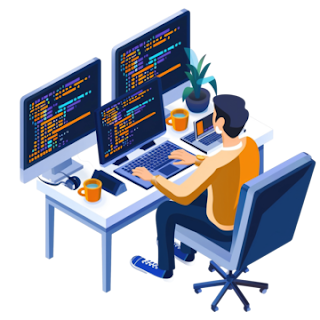Mastering the Art of Google Advertising

A Comprehensive Guide to Effective Campaigns (2024) Google Ads, previously known as Google AdWords, remains a powerhouse in the digital marketing landscape. When executed correctly, it offers unparalleled reach, precision targeting, and measurable results. However, success isn't guaranteed. With increasing competition and evolving algorithms, running effective Google Ads campaigns requires a strategic approach, a deep understanding of the platform, and continuous optimization. This guide will walk you through the essential steps to create and manage Google Ads campaigns that drive real business results in 2024. I. Laying the Foundation: Strategy and Planning Before diving into the Google Ads interface, it's crucial to define your objectives and target audience. Skipping this step is like navigating without a map – you might end up nowhere. 1. Define Your Goals: What do you want to achieve with your ...